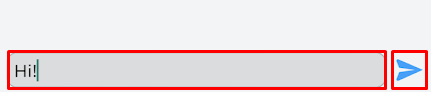How to Private Message in Roblox
A new way to message in secret!
Tell us about your article reading experience.
- No
- Sort of
- Yes
Although in-game Roblox messaging allows for private and global chat, sometimes joining a game just to message a friend can be a bit of a hassle. Luckily, using the private message feature in Roblox means you'll be able to message without having the join a game, helping you to get your message sent even quicker!
How to Private Message in Roblox on Desktop
To message on desktop, you'll first have to head over to your friends list, which can be accessed through the left side of the Roblox home screen:

Next, select the player from your friends list you want to message. For example, if you wanted to private message cripto162, you'd click on their profile:
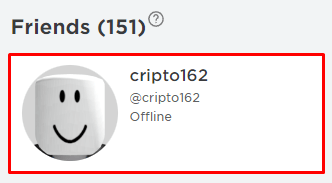
Then, click on the Chat button to open up the chat window:
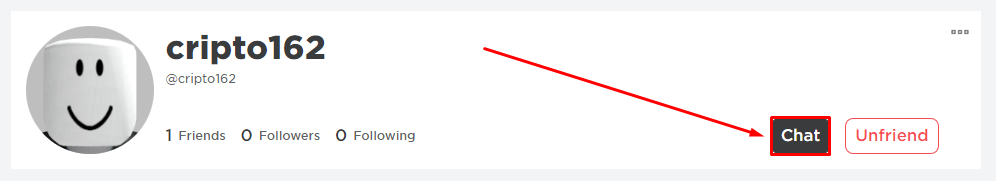
In the newly opened chat window, which can be found at the bottom right corner of your screen, your message into the white box at the bottom of the window:
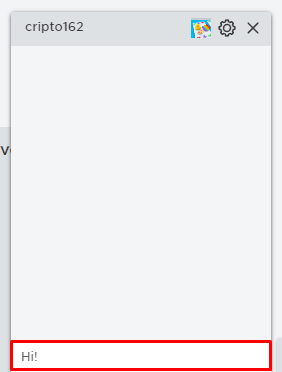
Now all you need to do is press the Enter key on your keyboard to send!
How to Private Message in Roblox on Mobile
To message on mobile, first press on the three dots button at the bottom right corner of the home screen:
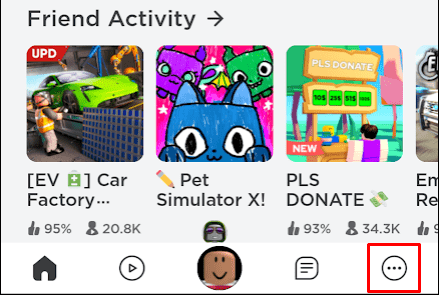
Then, click on the Friends button:
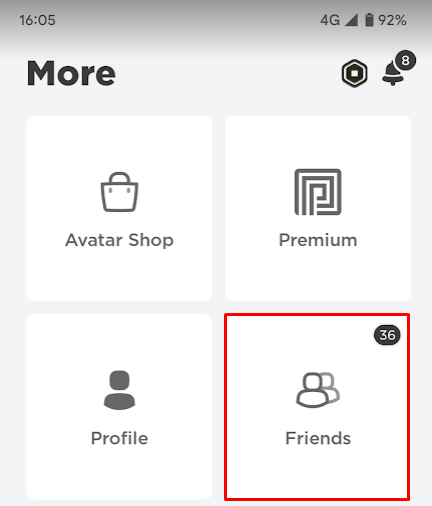
Now tap on the player you want to message:
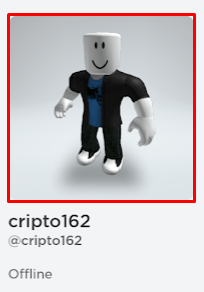
Next, tap on the Chat button:
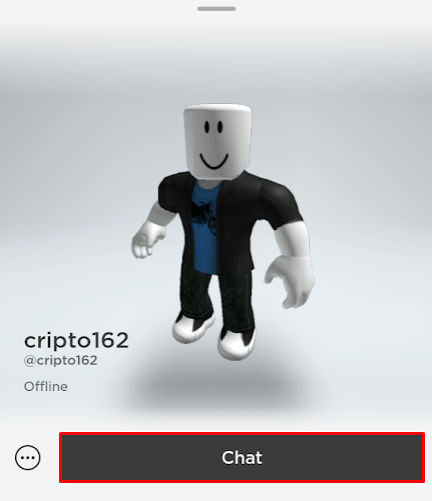
Finally, type your message into the light grey box, and then press the blue arrow button to send: