Roblox Admin Commands
Looking to ban.. or explode a player? You're in the right place.
Please make sure you select the correct admin command plugin from below. HD Admin and Kohl's Admin Infinite have different commands.
How to Use HD Admin Commands
Hit the ' key on your keyboard
Type a command into the text box and hit enter!
- Non Admin (Default)
- VIP
- Mod
- Admin
- Head Admin
- Owner
| Command | Description | Info | ||||||||
|---|---|---|---|---|---|---|---|---|---|---|
;ping Player | This command returns your latency (ping) in milliseconds, or will tell the player with the specified name their ping. |
| ||||||||
;commands | This command brings up the commands panel with a list of all commands. |
| ||||||||
;morphs | This command brings up a list of all morphs. |
| ||||||||
;donor | This command opens up the donor purchase screen. |
| ||||||||
;serverRanks | This command brings up a list with all of the admins and high-ranked players on the server. |
| ||||||||
;ranks | This command brings up a list of all of the players online with their ranks. |
| ||||||||
;banland | This command brings up a list of all banned players. |
| ||||||||
;info | This command brings up the info panel for HD admin, which includes your rank and how to contact the owners of HD Admin. |
| ||||||||
;credits | This command brings up the credits list with credits to all of the people who have assisted in making HD Admin. |
| ||||||||
;updates | This command brings up a list of the most recent updates to HD Admin. |
| ||||||||
;settings | This command brings up the settings panel, which allows you to change things like the command prefix, theme color and other variables. |
| ||||||||
;!prefix | This command will tell you what the server command prefix is. |
| ||||||||
;clear | This command will clear all messages from your screen. |
| ||||||||
;getSound | If there is a sound playing, this command will tell you its name. |
| ||||||||
;cmdbar | This command opens the command bar. |
| ||||||||
;refresh Player | This command clears any and all effects and loops from yourself, or the from the player with the specified name. |
| ||||||||
;respawn Player | This command will make you, or the player with the specified name, respawn. |
| ||||||||
;shirt Player Asset ID | This command will change the shirt of the specified player. |
| ||||||||
;pants Player Asset ID | This command will change the pants of the specified player. |
| ||||||||
;hat Player Asset ID | This command will change the hat of the specified player. |
| ||||||||
;clearHats Player | This command will remove your hat. If you specify the name of a player, it will remove their hat. |
| ||||||||
;face Player Asset ID | This command will change the face of the specified player. |
| ||||||||
;invisible Player | This command will make you invisible, or make the player with the specified name invisible. |
| ||||||||
;paint Player Color | This command change the color of the specified player. |
| ||||||||
;material Player Material | This command will change the material of the specified player. Make sure you remove any effects (e.g. color) that may prevent the material change from showing) |
| ||||||||
;reflectance Player Reflectance | This command sets the specified player's reflectance (in other words, how much they reflect light or how shiny they are). |
| ||||||||
;transparency Player Transparency | This command sets the transparency of the specified player. |
| ||||||||
;glass Player | This command applies a glass effect to your character, or if you specify a player's name, that player. |
| ||||||||
;neon Player | This command applies a neon effect to your character, or if you specify a player's name, that player. |
| ||||||||
;shine Player | This command applies a shine effect to your character, or if you specify a player's name, that player. |
| ||||||||
;ghost Player | This command applies a ghost effect to your character, or if you specify a player's name, that player. |
| ||||||||
;gold Player | This command applies a gold effect to your character, or if you specify a player's name, that player. |
| ||||||||
;jump Player | This command will make your character jump, or if you specify a player's name, that player will jump. |
| ||||||||
;sit Player | This command will make your character sit, or if you specify a player's name, that player will sit. |
| ||||||||
;bigHead Player | This command will make the head of your character, or player with the specified name, very big. |
| ||||||||
;smallHead Player | This command will make the head of your character, or player with the specified name, very small. |
| ||||||||
;potatoHead Player | This command will make the head of your character, or player with the specified name, a potato. |
| ||||||||
;spin Player Speed | This command will make the your character, or the specified player, spin at the specified speed. |
| ||||||||
;rainbowFart Player | This command makes your character, or the player with the specified name, play an "interesting" animation. |
| ||||||||
;icecream Player | This command makes an ice cream van appear and take your character, or the player with the specified name, away (an then return them a few seconds later). |
| ||||||||
;warp Player | This command plays a "wrap" camera animation for your camera, or for the player with the specified name. |
| ||||||||
;blur Player Amount | This command blurs the camera of the specified player by the specified amount. |
| ||||||||
;hideGuis Player | This command will hide GUIs for your player, or the player with the specified name. |
| ||||||||
;ice Player | This command puts your character, or the player with the specified name, in a giant ice cube. |
| ||||||||
;freeze Player | This command will freeze your character, or the player with the specified name. A player who has been frozen is anchored to their current position and cannot interact with the world. |
| ||||||||
;jail Player | This command will put your character, or the character with the specified name, in a glass jail cell. |
| ||||||||
;forceField Player | This command will spawn a forcefield around your player, or the player with the specified name. |
| ||||||||
;fire Player | This command will spawn fire around your character, or the player with the specified name. |
| ||||||||
;smoke Player | This command will spawn smoke around your character, or the player with the specified name. |
| ||||||||
;sparkles Player | This command will spawn sparkles around your character, or the player with the specified name. |
| ||||||||
;name Player Name Fake Name | This command sets the display name of the specified player to a fake name. |
| ||||||||
;hideName Player | This command will hide your name, or the name of the specified player. |
| ||||||||
;r15 Player | This command will set the model of your character, or the player with the specified name, to R15. |
| ||||||||
;r6 Player | This command will set the model of your character, or the player with the specified name, to R6. |
| ||||||||
;nightVision Player | This command will give night vision to your player, or the player with the name specified. |
| ||||||||
;dwarf Player | This command will make your model, or the model of the player with the specified name, very small (like a dwarf). |
| ||||||||
;giant Player | This command will make your model, or the model of the player with the specified name, very big (like a giant). |
| ||||||||
;size Player Amount | This command will scale the model of the player with the specified name by the specified amount. |
| ||||||||
;bodyTypeScale Player Scale | This command will scale up or down the body of player with the specified name by the specified amount. This is different to the size command in that it scales the model proportions correctly, whereas the size command increases every part of the model by the same amount. |
| ||||||||
;depth Player Scale | This command will scale the depth of the specified player's model by the specified amount. |
| ||||||||
;headSize Player Scale | This command will scale the specified player's head by the specified amount. |
| ||||||||
;height Player Scale | This command will scale the specified player's height by the specified amount. |
| ||||||||
;hipHeight Player Scale | This command will scale the specified player's hip height by the specified amount. |
| ||||||||
;squash Player | This command will squash your player, or the player with the specified name. |
| ||||||||
;proportion Player Scale | This command scales the specified player's proportions by the specified amount. |
| ||||||||
;width Player Scale | This command scales the specified player's width by the specified amount. |
| ||||||||
;fat Player | This command will make your player, or the player with the specified name, fat. |
| ||||||||
;thin Player | This command will make your player, or the player with the specified name, thin. |
| ||||||||
;char Player Player | This command will set the specified player's model (and all clothes, etc) to that of another player's. |
| ||||||||
;morph Player Morph | This command will change the specified player into the specified morph. |
| ||||||||
;view Player | This command will make your camera follow the player with the specified name. |
| ||||||||
;bundle Player Asset ID | This command will apply the specified bundle to the character with the specified name. |
| ||||||||
;dino Player | This command turns your character, or the player with the specified name, into a dinosaur. |
| ||||||||
;follow Player | This command will teleport you to the server that the player with the specified name is in (must be in the same game). |
| ||||||||
;logs Player | This command will show command logs for the player with the specified name (a list of commands that they have recently run). |
| ||||||||
;chatLogs Player | This command will show chat logs for the player with the specified name (a list of messages that they have recently sent). |
| ||||||||
;h Text | This command sends a hint (message at top of screen) with the specified text to everyone on the server. |
| ||||||||
;hr Text | This command sends a red hint (message at top of screen) with the specified text to everyone on the server. |
| ||||||||
;ho Text | This command sends an orange hint (message at top of screen) with the specified text to everyone on the server. |
| ||||||||
;hy Text | This command sends a yellow hint (message at top of screen) with the specified text to everyone on the server. |
| ||||||||
;hg Text | This command sends a green hint (message at top of screen) with the specified text to everyone on the server. |
| ||||||||
;hdg Text | This command sends a dark green hint (message at top of screen) with the specified text to everyone on the server. |
| ||||||||
;hb Text | This command sends a blue hint (message at top of screen) with the specified text to everyone on the server. |
| ||||||||
;hdb Text | This command sends a dark blue hint (message at top of screen) with the specified text to everyone on the server. |
| ||||||||
;hp Text | This command sends a purple hint (message at top of screen) with the specified text to everyone on the server. |
| ||||||||
;hpk Text | This command sends a pink hint (message at top of screen) with the specified text to everyone on the server. |
| ||||||||
;hbk Text | This command sends a black hint (message at top of screen) with the specified text to everyone on the server. |
| ||||||||
;fly Player Speed | This command enables fly mode for the player with the specified name at the specified speed. |
| ||||||||
;fly2 Player Speed | This command enables fly mode 2 for the player with the specified name at the specified speed. Fly mode 2 is a different type of fly mode to that of the fly command. |
| ||||||||
;noclip Player Speed | This command enables noclip for the player with the specified name at the specified speed. In noclip mode, a player can fly and does not collide with any objects. |
| ||||||||
;noclip2 Player Speed | This command enables noclip mode 2 for the player with the specified name at the specified speed. In noclip mode, a player can fly and does not collide with any objects. |
| ||||||||
;speed Player Speed | This command sets the walking speed of the player with the specified name. |
| ||||||||
;jumpPower Player Power | This command sets the jump power (how high each jump is) of the player with the specified name. |
| ||||||||
;health Player Health | This command sets the health of the specified player to the specified amount |
| ||||||||
;heal Player | This command will fully heal your health, or the health of the player with the specified name. |
| ||||||||
;god Player | The command will put your player, or the player with the specified name, into god mode (meaning they cannot take damage). |
| ||||||||
;damage Player Amount | This command will damage the player with the specified name by the specified amount (i.e. reduce their health by the specified amount). |
| ||||||||
;kill Player | This command will kill your character, or the player with the specified name. |
| ||||||||
;teleport Player Player | This command will teleport the first specified player to the second specified player. |
| ||||||||
;bring Player Player | This command will bring the first specified player to the second specified player. |
| ||||||||
;apparate Player Amount | This command teleports the specified player the specified amount of studs forward. |
| ||||||||
;talk Player Message | This command makes a speech bubble with the specified message appear above the player with the specified name (as if they were saying this message). |
| ||||||||
;bubbleChat Player | This command will make the bubble chat interface appear for your player, or the player with the specified name. It can only be used if the player has permissions to use the talk command. |
| ||||||||
;control Player | This command will make you take control of the player with the specified name. |
| ||||||||
;handTo Player | This command gives the item that is in your hand to the player with the specified name. |
| ||||||||
;give Player Item | This command gives the player with the specified name the specified item. |
| ||||||||
;sword Player | This command gives you, or the player with the specified name, a sword. |
| ||||||||
;gear Player Asset ID | This command gives the player with the specified name the item with the specified item ID. |
| ||||||||
;explode Player | This command will explore your player, or the player with the specified name. |
| ||||||||
;title Player Title | This command puts the specified text above the specified player's head as a "title". |
| ||||||||
;titler Player Title | This command puts the specified text above the specified player's head in red as a "title". |
| ||||||||
;titleo Player Title | This command puts the specified text above the specified player's head in orange as a "title". |
| ||||||||
;titley Player Title | This command puts the specified text above the specified player's head in yellow as a "title". |
| ||||||||
;titleg Player Title | This command puts the specified text above the specified player's head in green as a "title". |
| ||||||||
;titledg Player Title | This command puts the specified text above the specified player's head in dark green as a "title". |
| ||||||||
;titleb Player Title | This command puts the specified text above the specified player's head in blue as a "title". |
| ||||||||
;titledb Player Title | This command puts the specified text above the specified player's head in dark blue as a "title". |
| ||||||||
;titlep Player Title | This command puts the specified text above the specified player's head in purple as a "title". |
| ||||||||
;titlepk Player Title | This command puts the specified text above the specified player's head in pink as a "title". |
| ||||||||
;titlebk Player Title | This command puts the specified text above the specified player's head in black as a "title". |
| ||||||||
;fling Player | This command flings your character, or the player with the specified name, really high up in the air. |
| ||||||||
;clone Player | This command makes a clone of the specified player. |
| ||||||||
;cmdbar2 Player | This command opens the command bar (second type) for you, or for the player with the specified name. |
| ||||||||
;clear | This command clears all clones and inserted items from the workspace. |
| ||||||||
;insert Asset ID | This command spawns the asset with the specified asset ID in front of your character. |
| ||||||||
;m Message | This command sends the specified message to everyone on the server. |
| ||||||||
;mr Message | This command sends the specified message to everyone on the server in red text. |
| ||||||||
;mo Message | This command sends the specified message to everyone on the server in orange text. |
| ||||||||
;my Message | This command sends the specified message to everyone on the server in yellow text. |
| ||||||||
;mg Message | This command sends the specified message to everyone on the server in green text. |
| ||||||||
;mdg Message | This command sends the specified message to everyone on the server in dark green text. |
| ||||||||
;mb Message | This command sends the specified message to everyone on the server in blue text. |
| ||||||||
;mdb Message | This command sends the specified message to everyone on the server in dark blue text. |
| ||||||||
;mp Message | This command sends the specified message to everyone on the server in purple text. |
| ||||||||
;mpk Message | This command sends the specified message to everyone on the server in pink text. |
| ||||||||
;mbk Message | This command sends the specified message to everyone on the server in black text. |
| ||||||||
;serverMessage Message | This command sends the specified message as a server message to everyone on the server. |
| ||||||||
;serverHint Message | This command sends the specified message as a server hint to everyone on the server. |
| ||||||||
;countdown Seconds | This command displays a countdown to 0 from the specified amount of seconds to every one on the server (as a hint). |
| ||||||||
;countdown2 Seconds | This command displays a countdown to 0 from the specified amount of seconds to every one on the server (as a big message on their screen). |
| ||||||||
;notice Player Message | This command sends a notice message (notification in the bottom right of screen) to the player with the specified name. |
| ||||||||
;privateMessage Player Message | This command sends a private message to the player with the specified name. |
| ||||||||
;alert Player Message | This command sends an alert message (big message in the center of screen) to the player with the specified name. |
| ||||||||
;tempRank Player Rank | This command gives the specified player the specified rank until they disconnect from the server. |
| ||||||||
;rank Player Rank | This command gives the specified player the specified rank. |
| ||||||||
;unRank Player | This command resets the specified player's rank to default (Non Admin). |
| ||||||||
;music Asset ID | This command plays the specified song. |
| ||||||||
;pitch Speed | This command changes the playback speed / pitch of the current song. |
| ||||||||
;volume Volume | This command changes the volume the current song is played back at. |
| ||||||||
;buildingTools Player | This command gives your player, or the player with the specified name, building tools. |
| ||||||||
;chatColor Player Color | This command changes the specified players chat color to the specified color. |
| ||||||||
;sellGamepass Player Amount | This command sells a gamepass to the specified player for the specified amount. |
| ||||||||
;sellAsset Player Asset ID | This command prompts the specified player to buy the specified asset. |
| ||||||||
;team Player Team | This command sets the specified player's team. |
| ||||||||
;change Player Stat Value | This command sets the specified player's stat to the specified value. |
| ||||||||
;add Player Stat Amount | This command increases the specified stat by the specified amount for a player. |
| ||||||||
;subtract Player Stat Amount | This command decreases the specified stat by the specified amount for a player. |
| ||||||||
;resetStats Player | This command resets the specified player's stats to their default values. |
| ||||||||
;time Hour | This command sets the time of day to the specified hour. |
| ||||||||
;mute Player | This command mutes the specified player (prevents them from sending chat messages). |
| ||||||||
;kick Player Message | This command kicks the specified player from the server with the specified kick message. |
| ||||||||
;place Player Place | This command moves the specified player to the place with the specified number. |
| ||||||||
;punish Player | This command makes the specified player invisible and prevents them from moving (punishing them). |
| ||||||||
;disco | This command enables disco mode. Everyone on the server's camera will cycle through different colored tints. |
| ||||||||
;fogEnd Number | This command sets the fog end to the specified value. (may not work) |
| ||||||||
;fogStart Number | This command sets the fog start to the specified value. (may not work) |
| ||||||||
;fogColor Color | This command sets the fog color to the specified color. (may not work) |
| ||||||||
;vote | This command opens the create a poll menu. |
| ||||||||
;lockPlayer Player | This command locks all parts with the specified player. |
| ||||||||
;lockMap | This command locks all parts in the workspace, preventing players from selecting and editing parts. |
| ||||||||
;saveMap | This command saves a backup copy of the map which can be restored using the loadMap command. |
| ||||||||
;loadMap | This command loads the last saved copy of the map from the saveMap command. Or, if this command has not been used, the map will be restored to how it was at the start of the game. |
| ||||||||
;createTeam Color Name | This command creates a new team with the specified team color and name. |
| ||||||||
;removeTeam Name | This command deletes the team with the specified name. |
| ||||||||
;permRank Player Rank | This command gives the specified player the specified rank permanently, across all servers. |
| ||||||||
;crash Player | This command crashes the client of the player with the specified name. |
| ||||||||
;forcePlace Player Place | This command forcefully teleports the player with the specified name to the specified place. |
| ||||||||
;shutdown | This command shuts down the current server. |
| ||||||||
;serverLock Rank | This command locks the server for players with a rank lower than that specified. |
| ||||||||
;ban Player Reason | This command opens the ban menu the the specified name and reason pre-filled. |
| ||||||||
;directBan Player Reason | This command bans the specified player with the specified reason (shown to them as a message). |
| ||||||||
;timeBan Player Duration Reason | This command bans the specified player for the specified amount of time. |
| ||||||||
;globanAnnouncement | This command opens the global announcement menu, which allows you to send an announcement to all servers. |
| ||||||||
;globalVote | This command opens the poll menu to set up a poll to send to every server. |
| ||||||||
;permBan Player Reason | This command opens up the permanent ban menu with the player and reason prefilled with the specified values. |
| ||||||||
;globalPlace Place | This command teleports everyone on every server to the specified place (on the server that they are connected to) |
| ||||||||
;globalForcePlace Place | This command forcefully teleports everyone on every server to the specified place (on the server that they are connected to) |
|
How to Use Kohl's Admin Commands
Hit the / key on your keyboard
Type a command into the text box and hit enter!
- Player
- VIP / Donor
- Moderator
- Administrator
- Super Administrator
- Game Creator
- Owner
| Command | Description | Info | ||||||||
|---|---|---|---|---|---|---|---|---|---|---|
:admin Player | This command makes the player with the specified name an admin. |
| ||||||||
:admins | This command lists all of the players who are admin. |
| ||||||||
:age Player | This command tells you how old the specified player's account is. |
| ||||||||
:ambient RGB | This command sets an ambient light across the whole game with the specified color (RGB code) |
| ||||||||
:announce Message | This command sends the specified message as an announcement to everyone on the server. |
| ||||||||
:badge Player Number | This command gives the specified player the specified badge number. |
| ||||||||
:ban Player | This command bans the player with the specified name. |
| ||||||||
:bans | This command lists all of the players that are currently banned. |
| ||||||||
:bighead Player | This command gives the specified player a big head. |
| ||||||||
:blind Player | This command makes the specified player's screen go black. |
| ||||||||
:brightness Level | This command sets the game's brightness level (i.e. how much light there is) for all players. |
| ||||||||
:bring Player | This command teleports the player with the specified name to you. |
| ||||||||
:btools Player | This command gives build tools to the specified player. |
| ||||||||
:buy Player Asset ID | This command prompts the specified player to buy the item with the specified asset ID. |
| ||||||||
:cape Player Color Decal ID | This command gives the specified player a cape with the provided color / asset ID. |
| ||||||||
:change Player Stat Value | This command changes the specified player's stat to the specified value. |
| ||||||||
:char Player Character Number | This command sets the specified player's character to the specified character number. |
| ||||||||
:chatlogs | This command prints out all of the recently sent chat messages. |
| ||||||||
:clean | This command removes all hats/tools/etc on the floor. |
| ||||||||
:clearchatlogs | This command clears the chat logs. |
| ||||||||
:clearlogs | This command clears the command logs. |
| ||||||||
:clearterrain | This command clears the terrain. |
| ||||||||
:noclip Player | This command enables noclip for the specified player (disables collision with walls, floors, etc). |
| ||||||||
:clone Player | This command clones the player with the specified name. |
| ||||||||
:cmds | This command opens up a list of all commands. |
| ||||||||
:confuse Player | This command "confuses" the specified player, reversing their input and preventing them from moving. |
| ||||||||
:copytools Player Player | This command copies the first specified player's inventory to the second specified player's inventory (i.e. gives one player the same inventory as another). |
| ||||||||
:countdown Seconds | This command shows a countdown to everyone on the server starting from the specified amount of seconds. |
| ||||||||
:crash Player | This command crashes the game of the player with the specified name. |
| ||||||||
:credit | This command opens the credit panel to support Kohl's Infinite Admin Commands plugin. |
| ||||||||
:creeper Player | This command may not work. It should turn the specified player into a creeper. |
| ||||||||
:crm Player Color Number Word | This command adds the specified body color and effects to the player with the specified name. |
| ||||||||
:damage Player Amount | This command damages the specified player by the specified amount. |
| ||||||||
:disable Player | This command disables the specified player, preventing them from moving. |
| ||||||||
:disco | This command enables disco mode, making the lighting in the world flash through different colors. |
| ||||||||
:dog Player | This command may not work. It should make the specified player a dog. |
| ||||||||
:explode Player | This command explodes the specified player. |
| ||||||||
:explorer Player | This command opens the explorer for the specified player. |
| ||||||||
:f3x Player | This command gives the specified player building tools. |
| ||||||||
:face Player Asset ID | This command gives the specified player the face with the given asset ID. |
| ||||||||
:ff Player | This command spawns a forcefield around the player with the specified name. |
| ||||||||
:fire Player Color Color | This command gives the specified player a fire trail (note that the color arguments may not work). |
| ||||||||
:fix | This command removes flashing lighting effects (e.g. disco) from the game. |
| ||||||||
:flash | EPILEPSY WARNING: this command has flashing lights. This command makes all objects in the game flash from white to black. |
| ||||||||
:fling Player | This command flings the specified player really high into the air and potentially out of the map. |
| ||||||||
:fly Player | This command enables fly mode for the specified player. |
| ||||||||
:fogcolor RGB | This command sets the fog color to the specified RGB value (requires fogstart and fogend to be set). |
| ||||||||
:fogstart Distance | This command sets the distance that fog starts at. |
| ||||||||
:fogend Distance | This command sets the distance that fog fades out till (at this point it becomes 100% opaque). In other words, between this number and the fogstart number, fog is slowing getting more dense. |
| ||||||||
:fov Player FOV | This command sets the field of view (FOV) of the specific player. Field of view is how wide your the game camera is, a higher FOV will be wider but more stretched. |
| ||||||||
:freaky RGB | This command sets a fog across the whole map with the specified RGB color. |
| ||||||||
:freeze Player | This command "freezes" the player with the specified name, putting them inside an ice cube and preventing them from moving. |
| ||||||||
:gear Player Asset ID | This command gives the player with the specified name the item with the specified item ID. |
| ||||||||
:give Player Item | This command gives the player with the specified name the specified item. |
| ||||||||
:glitch Player Distance | This command moves the specifed player back and forth by the specified distance really quickly, creating a "glitch" effect. |
| ||||||||
:glitch2 Player Distance | This command moves the specifed player back and forth by the specified distance really quickly, creating a "glitch" effect. It has a different effect to the "glitch command". |
| ||||||||
:god Player | This command puts the player with the specified name in god mode, making it impossible for them to die. |
| ||||||||
:goldify Player | This command makes the specified player's modal turn gold. |
| ||||||||
:hint Message | This command puts a hint with the specified message at the top of every player's screen. |
| ||||||||
:has Player Asset ID | This command informs you as to whether or not the specified player has the asset with the specified ID. |
| ||||||||
:hat Player Asset ID | This command will give the player with the specified name the hat with the specified asset ID. |
| ||||||||
:heal Player | This command will restore the player with the specified name to full health. |
| ||||||||
:health Player Health | This command will set the health of the specified player to the specified value. |
| ||||||||
:help | This command will open up Kohl's admin commands help menu. |
| ||||||||
:hidelogs | This command will make your commands not show up in the command log (:logs). |
| ||||||||
:hidename Player | This command will hide the name of the specified player (the name that usually shows above their head to all other players) |
| ||||||||
:infect Player | This command will "zombify" the model of the player with the specified name, making them look like a zombie. |
| ||||||||
:insert Asset ID | This command inserts the asset with the specified ID into the world in front of your player. |
| ||||||||
:invisible Player | This command makes the player with the specified name invisible. |
| ||||||||
:jail Player | This command puts the player with the specified name inside a jail cell that they can't escape from. |
| ||||||||
:jump Player | This command will make the specified player jump. |
| ||||||||
:kick Player Message | This command will kick the specified player from the server, showing them the given message as a reason. |
| ||||||||
:kill Player | This command will kill the specified player. |
| ||||||||
:lag Player | This command "lagifies" the player with the specified name. |
| ||||||||
:light Player Brightness Color | This command makes the specified player emit a light from their character of the specified color/brightness. |
| ||||||||
:link Player Player | This command "links" the two specified players with a red line. |
| ||||||||
:lock Player | This command locks the player with the specified name. |
| ||||||||
:logs | This command opens up the command logs. |
| ||||||||
:loopfling Player | This command flings the specified player off into the sky (continuously). |
| ||||||||
:ls Code | This command runs the specified code as a local script. |
| ||||||||
:lsplr Player Code | This command runs the specified code as a local script for the specified player. |
| ||||||||
:m Message | This command sends an announcement to everyone on the server with the specified message (including the name of the player who sends it). |
| ||||||||
:minihead Player | This command gives the player with the specified name a mini head. (may not work) |
| ||||||||
:mod Player | This command will player the player with the specified name a moderator. |
| ||||||||
:music Asset ID | This command plays the song / audio with the specified asset ID. |
| ||||||||
:mute Player | This command mutes the player with the specified name, preventing them from sending messages in the chat.. |
| ||||||||
:name Player New Name | This command changes the display name of the specified player (i.e. what shows above their head) to the specified name. |
| ||||||||
:noclip Player | This command puts the player with the specified name into "noclip" mode, which disables collisions and enables fly mode. |
| ||||||||
:nograv Player | This command gives the specified player zero gravity, meaning as soon as they jump, they will fly upwards in the air continuously. |
| ||||||||
:normal Player | This command will restore the player with the specified name to "normal". This will remove all command effects (big head, zombify, etc). |
| ||||||||
:notify Message | This command adds a notification with the specified message to the top of the screen (for all players). It will stay until it is removed with the rnotify command. |
| ||||||||
:nuke Player | This command will spawn a nuke at the location of the specified player, killing them and everyone nearby. |
| ||||||||
:outdoorambient RGB | This command sets the outdoor ambient lighting to the specified color (RGB value). |
| ||||||||
:owner Player | This command gives the player with the specified name the owner rank. |
| ||||||||
:pants Player Asset ID | This command gives the player with the specified name the pants with the specified ID. |
| ||||||||
:particle Player Asset / Decal ID Color | This command gives the player a particle effect around them. You can optionally specify an asset / decal ID to use as the particle and a color to make the particle. |
| ||||||||
:pause | This command will pause the song that is currently playing. |
| ||||||||
:pban Player | This command permanently bans the player with the specified name. |
| ||||||||
:phint Player Message | This command sends a hint (message at top of screen) to the player with the specified name. |
| ||||||||
:ping | This command runs a ping test and tells you your latency (ping) to Roblox. |
| ||||||||
:pitch Pitch | This command changes the pitch of the current song. |
| ||||||||
:place Player Place | This command teleports the player with the specified name to the specified place. |
| ||||||||
:play | This command will play the currently active song (if one has been paused). |
| ||||||||
:plrcount | This command will tell you the current server playercount. |
| ||||||||
:pm Player Message | This command sends the player with the specified name a private message with the specified message. |
| ||||||||
:prefix | This command tells you the current command prefix. |
| ||||||||
:punish Player | This command punishes the player with the specified name (glitches their game out). |
| ||||||||
:randomizeteams Player / all Team Team | This command randomly assigns each of the two teams to either a specified player or all players. |
| ||||||||
:rank Player Rank | This command sets the specified player's rank to the specified number. May not work as described (or work at all). |
| ||||||||
:refresh Player | This command "refreshes" the model of the player with the specified name, removing any effects applied to them. This can be useful to fix glitched players. |
| ||||||||
:rejoin | This command makes you leave and rejoin the game server. |
| ||||||||
:removearms Player | This command removes the arms of the player with the specified name. May not work. |
| ||||||||
:removelegs Player | This command removes the legs of the player with the specified name. May not work. |
| ||||||||
:removelimbs Player | This command removes the limbs of the player with the specified name. May not work. |
| ||||||||
:removetools Player | This command removes any tools the player with the specified name has in their inventory (e.g. build tools). |
| ||||||||
:reserve Place Rank | This command may not work as intended. This command limits the place with the specified name to those with a rank equal to the specified number or higher. |
| ||||||||
:resetstats Player | This command resets the stats of the player with the specified name. |
| ||||||||
:respawn Player | This command makes the player with the specified name respawn. |
| ||||||||
:rocket Player | This command puts a rocket on the back of the player with the specified name.. only to detonate it (killing them) a few seconds later. |
| ||||||||
:seizure Player | This command makes the player with the specified name fall to the ground, unable to move until this command is undone. |
| ||||||||
:serverage | This command tells you how long the specified game server that you are playing on has been running for. |
| ||||||||
:severlock | This command locks the server, preventing any new players (without a rank) from connecting. |
| ||||||||
:setgrav Player Gravity | This command sets the gravity of the specified player to the specified value. |
| ||||||||
:settings | This command opens up the in-game settings menu. |
| ||||||||
:shadowcolor RGB | This command sets the game's shadow color to the specified RGB value. May not work. |
| ||||||||
:shiny Player | This command gives the player with the specified name a shiny model. |
| ||||||||
:shirt Player Asset ID | This command sets the specified player's shirt to the shirt with the specified asset ID. |
| ||||||||
:shutdown Seconds | This command shuts down the server disconnecting all players. If you specify an amount of seconds, a countdown to shut down the server will begin from this number instead. |
| ||||||||
:sit Player | This command makes the player with the specified name sit down. |
| ||||||||
:size Player Multiplier | This command increases or decreases the size of a player by the specified multiplier. |
| ||||||||
:skydive Player | This command makes the player with the specified name fall from far above (and land safely back in their original position). |
| ||||||||
:slim Player | May not work. This command makes the player with the specified name slim. |
| ||||||||
:smite Player | This command summons a lightning bolt from the sky down on the specified player, killing them. |
| ||||||||
:smoke Player Color | This command makes the specified player emit a smoke around them. |
| ||||||||
:sparkles Player Color | This command makes the specified player emit sparkles with the specified color. |
| ||||||||
:speed Player Speed | This command sets the walk/run speed of the player with the specified name to the specified amount. |
| ||||||||
:startergive Player Element | This command gives the specified player a starter pack. |
| ||||||||
:starterremove Player Element | This command removes the specified starter pack element from the specified player. |
| ||||||||
:starttools Player | This command gives the player with the specified name starter tools. |
| ||||||||
:stop | This command stops the song that is currently playing. |
| ||||||||
:stun Player | This command stuns the player with the specified name, preventing them from moving. |
| ||||||||
:superadmin Player | This command makes the player with the specified name a super administrator. |
| ||||||||
:swagify Player | This command kits the player with the specified name out in a set of "swaggy" clothes. |
| ||||||||
:sword Player | This command gives the player with the specified name a sword. |
| ||||||||
:tban Player Duration | This command bans the specified player for the specified amount of time. |
| ||||||||
:team Player Team | This command assigns the specified player the specified team. |
| ||||||||
:tempadmin Player | This command makes the specified player an administrator until the server stops. |
| ||||||||
:tempmod Player | This command makes the specified player a moderator until the server stops. |
| ||||||||
:tempowner Player | This command makes the specified player an owner until the server stops. |
| ||||||||
:tempsuperadmin Player | This command makes the specified player a super admin until the server stops. |
| ||||||||
:tempvip Player | This command makes the specified player a VIP until the server stops. |
| ||||||||
:time Time | This command sets the world time to the specified time. |
| ||||||||
:to Player | This command teleports you to the player with the specified name. |
| ||||||||
:toolban Player | This command bans the specified player from using tools. |
| ||||||||
:tools | This command opens a list with all of the available tools. |
| ||||||||
:tp Player Player | This command teleports the first specified player to the second specified player. |
| ||||||||
:trip Player | This command makes the player with the specified name trip up and fall to the floor. |
| ||||||||
:tshirt Player Asset ID | This command gives the player with the specified name the shirt with the specified asset ID. |
| ||||||||
:vibrate Player Size | This command makes the specified player "vibrate", jumping back and forth quickly in a square of the specified size. |
| ||||||||
:viewtools Player | This command gives the player with the specified name view tools. |
| ||||||||
:vip Player | This command makes the player with the specified name a VIP. |
| ||||||||
:visible Player | This command will make the player with the specified name visible (assuming they have been made invisible). |
| ||||||||
:volume Volume | This command sets the volume of songs being played to the specified volume. |
| ||||||||
:vote Player Question | This command asks the specified player (or all players if 'all' is specified instead of a player's name) to vote yes or no to the specified question, and then lets you know the response(s) when results are in. |
| ||||||||
:watch Player | This command makes you spectate the following player (your camera will follow them). |
|
How to Install an Admin Command Plugin
If you're a game developer or owner, you first need to install a plugin before you can use admin commands on your Roblox game.
The two most popular Roblox admin command plugins, which are the ones we will cover in this article are Kohl's Admin Infinite and HD Admin. Although there are many differences, the same core features exist for both:
- moderation commands like banning, muting and announcing
- commands to give players items, set a player's model, etc
- world commands to change the time of day, lighting colors, etc
To decide which is best for you, take a look at the selection of commands each have (by clicking on the tabs at the top of this page) and see which has the most you will make use of. Once you've decided, follow the steps below to install them.
First, visit the catalog page for the plugin that you wish to install:
On the catalog page, click Get.
Next, proceed to Roblox Studio, open up your game, and then go to the Toolbox window. If you don't have a Toolbox window, go to View and then click Toolbox to enable it.
From the Toolbox, select the Inventory tab, make sure that My Models is selected from the dropdown next to the search box and click the name of the plugin you wish to add to your game:
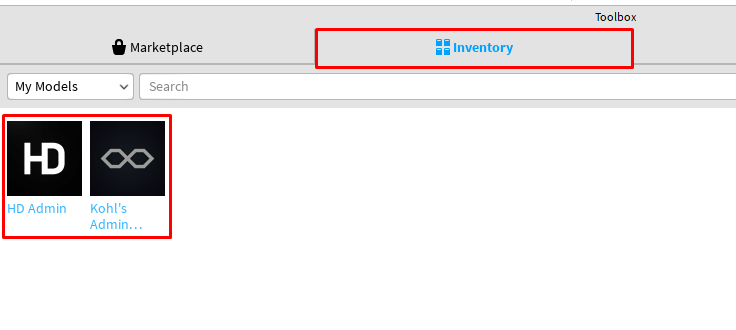
After this, the model will be inserted into your game. You can verify by looking for the name inside your Workspace (inside the Explorer window):
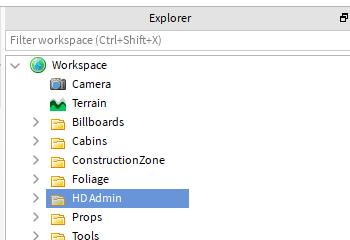
With the model now inside your game, all you need to do is save and publish. After doing so, you will have access to all of the admin commands from our list!
Which Admin Command Plugin?
If you're not sure which admin command plugin you have installed, you can find out through the process of elimination.
First, open up the chat and send the following message:
!prefix
If you get a pop up in the right hand corner with the title HD Admin, the game is using HD Admin:

If you don't get a popup, type prefix into the chat (just a regular message). If you get a popup like the following, the game is running Kohl's Admin Infinite:
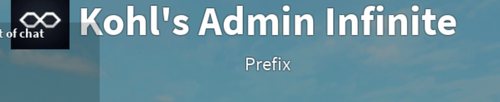
If you didn't get either popups, the game you are playing is either not using an admin commands plugin, or using a different plugin that Roblox Den does not (yet) have any help for.