Adopt Me: How to Set a Lure
Collect pets and earn cash!

Tell us about your article reading experience.
- No
- Sort of
- Yes
In Adopt Me, Lures are a furniture item which can be used to capture pets, claim cash, and collect a wide range of different items. Lures themselves are free and can be purchased through using the in-game furniture catalog, and can be set up using different types of bait (depending on what you want to catch).
How to Set a Lure
First, head inside your house, and click the Edit House button at the top of the screen:

Next, click on the Stuff button:

Next, in the search box, type in the word lure and press the Enter key:
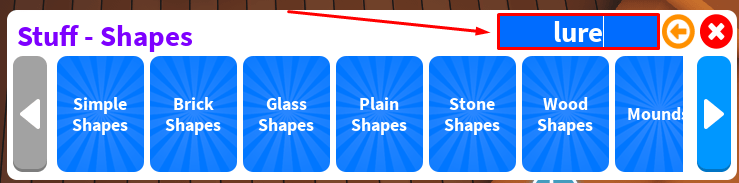
Next, click on the Box Lure item:

Next, use the drag feature to move and place the Lure in your desired location:

Once placed, click on the Place Bait button:

Next, click on the type of bait you want to place in the Lure. In the example below, I'm using Ice Soup Bait:
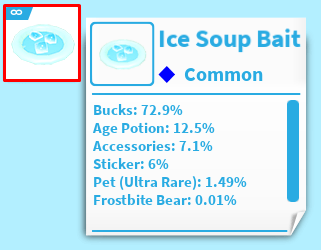
Once you've selected and placed your desired bait, you'll need to wait for the timer to run out as shown below:

Once the timer runs out, you'll then need to interact with the Lure once more to receive your reward!