Anime Adventures: How to Evolve Priest (Puchi)
Looking for a new way to spice up your units?

Tell us about your article reading experience.
- No
- Sort of
- Yes
In Anime Adventures, Priest (previously known as Puchi) is a Mythical unit which can be summoned within the main lobby area. When evolved, it turns into its Priest (New Moon) variant, featuring increased damage, health and range stats. Priest (New Moon) can also be evolved further into the Priest (Heaven) variant.
How to Evolve to Priest (New Moon)
Step 1: Get a Green Baby
To get a Green Baby, you'll first need to get Jio's Bone. This is an item obtained from completing the Cape Canaveral Infinite Mode level.
Once you've obtained Jio's Bone, you'll need to find it within your inventory and left click on it. You'll then need to click the Use button:
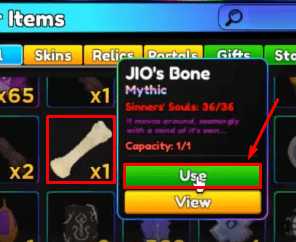
Doing so will transform the Jio's Bone into a Green Baby!
Step 2: Evolve Priest (Puchi)
Once you've obtained a Green Baby, you'll need to find it in your inventory and left click on it. You'll then need to click the Use button:
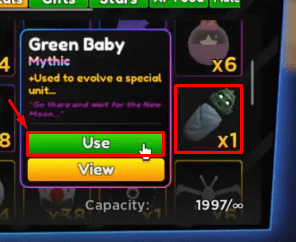
Next, left click on the Priest/Puchi unit that you want to evolve. You'll then need to click on the Use button:
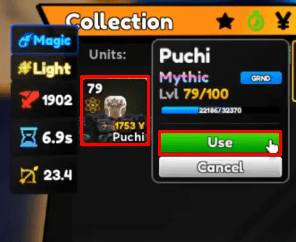
Doing so will evolve the unit into its New Moon variant!
How to Evolve to Priest (Heaven)
Step 1: Obtain 6 Final Disc Fragments
First, you'll need to get 6 Final Disc Fragments. These can be obtained from completing the Cape Canaveral Legend stages (although each stage rewards Final Disc Fragments upon completion, completing stage 1 is the easiest way to obtain them).
As the amount of Final Disc Fragments rewarded varies, you may need to complete multiple Cape Canaveral Legend stages before obtaining the required total of 6.
Step 2: Craft a Final Disc
Once you've obtained 6 Final Disc Fragments, you'll need to locate them in your inventory and left click on them. You'll then need to click the Use button:

Doing so will craft the Final Disc item!
Step 3: Complete the Cape Canaveral (New Moon) Stage
Once you've obtained the Final Disc, you'll need to use it to start and complete the Cape Canaveral (New Moon) stage. To do so, find the Final Disc item in your inventory and left click on it. You'll then need to click on the Use button:
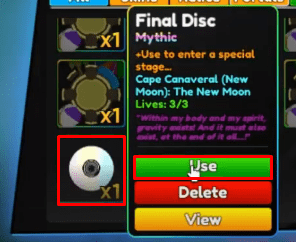
Next, click on the Open button:
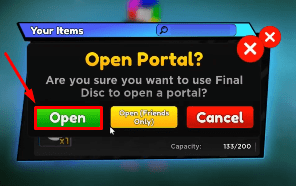
When you're ready to start the stage, click on the Start button. You'll then need to complete the Cape Canaveral (New Moon) stage, which will reward your character with the Heavenly Clock item.
Step 4: Use the Heavenly Clock to Evolve
Once you've obtained the Heavenly Clock item, you'll need to locate it in your inventory and left click on it. You'll then need to click on the Use button:

Next, left click on your New Moon unit, and then click Use:
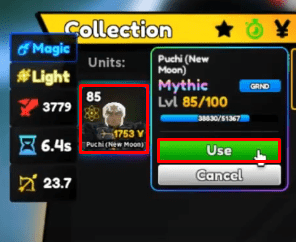
Doing so will evolve the unit into its Heaven variant!