Blade Ball: Can You Trade?
It’s time to clean out your inventory!

Tell us about your article reading experience.
- No
- Sort of
- Yes
Trading is a quintessential part of many Roblox games - it allows players to get rid of items they don't need in return for ones they do. In Blade Ball, you'll be able to use the trading feature to exchange weapons, abilities and coins for a range of different items to improve your gameplay.
How to Trade in Blade Ball
To trade, you'll need to head to the Trade Plaza, which can be accessed by heading to the SERVER SELECTION portal in the spawn area:

Next, click on the Trade Plaza button on the top row (you will need at least 1 win in order to access the Trade Plaza):
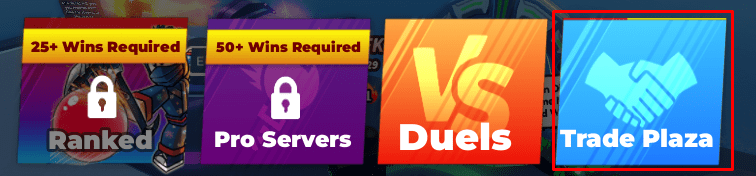
Next, you'll need to head over the trading booth area found in the centre of the Trade Plaza, and either visit another player's booth or set up your own. To access another player's booth, simply walk over to it, and click the Open Booth button, or press the E key:
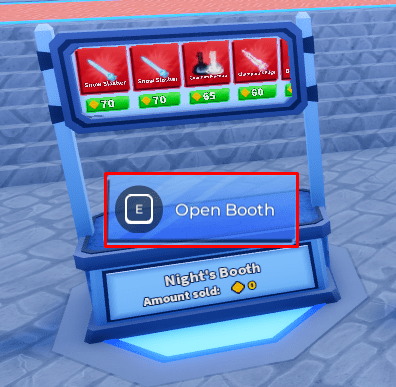
This will then bring up all of the items another player has up for trade.
To set up your own booth, you'll need to walk over to any empty booth, and then click on the Claim Booth! button, or press the E key:

Next, select the items from your inventory you want to trade and wait for other players to visit your booth!