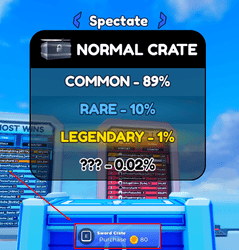Blade Ball: How to Open Crates
Take down your opponents with style!

Tell us about your article reading experience.
- No
- Sort of
- Yes
In Blade Ball, Crates are the best way to unlock new cosmetics to swag out your character with. Depending on the Crate opened, you'll get the chance to own exciting new skins and effects to show off in your next Blade Ball match. There are currently two different types of cosmetics you can unbox, with those being sword skins and explosion effects.
Where to Find and Open Crates
To open a Crate, you'll first need to head to the main Blade Ball game lobby. Next, look for the spinning wheel section at the center of the lobby:

Next, you'll need to walk up to the Crate you want to open. For example, if I wanted to open a Normal Sword Crate, I'd walk up to this one:

Next, press the E key to open the crate. Alternatively, you can press the Purchase button as shown below: