Death Star Tycoon Codes
All current and previous game codes for Death Star Tycoon on Roblox.

| Code | Description | Status | Works |
|---|---|---|---|
| This code credits your account with the Bird Nest Dropper. | Active | ||
| This code credits your account with the Auto-Collect Upgrade. | Active | ||
| This code credits your account with the Supremacy Ship. | Active | ||
| This code credits your account with Double Saber. | Check | ||
| This code credits your account with Unknown Reward. | Check |
How to Use Codes in Death Star Tycoon
To use codes in Death Star Tycoon, you'll first need to step on the Star Wars Outfits: [FREE] purchase circle:
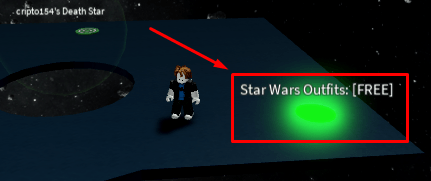
Next, you'll need to step on the Platform: [FREE]: purchase circle:

Next, on the lower platform, you'll need to step on the Blaster: [FREE] and Start Making Money: [FREE] purchase circles:
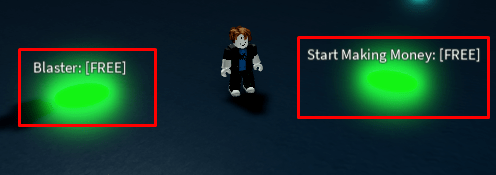
Next, you'll need head to the white purchase circle labelled Double Saber: [CODE] to open up the codes menu:
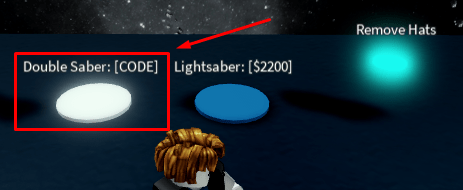
Next, type your code into the Enter Code Here box, and then click ACTIVATE:
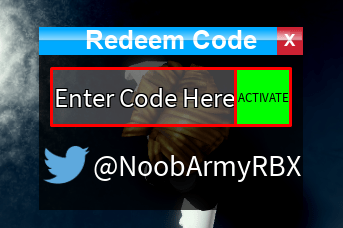
About Death Star Tycoon
Conquer the galaxy from your very own battlestation in Death Star Tycoon, a game where you'll get to construct, expand, and use your very own death star! To start funding your new space project, you'll need to set up some collectors within your tycoon. These will slowly generate cash overtime, which you'll then be able to spend on both collector upgrades as well as new items for your death star.
As you continue to expand your space station with new floors and rooms, you'll also find yourself attracting attention from other tycoon owners. To best protect yourself against potential enemies, you'll need to purchase new weapons and armor found within your tycoon. You'll then be able to head into battle against other players, where you'll get to earn bonus cash, collect unique items, and climb the leaderboards as you continue to add to your kill count!
Enter your email below and we'll send you an alert when new codes are released!