Grow Up Simulator Codes
All current and previous game codes for Grow Up Simulator on Roblox.
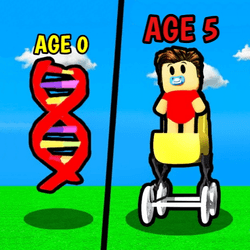
| Code | Description | Status | Works |
|---|---|---|---|
| This code credits your account with 100 Toys. | Active | ||
| This code credits your account with 100 Coins and 300 Toys. | Active | ||
| This code credits your account with 800 Coins and 600 Toys. | Active | ||
| This code credits your account with 900 Coins and 700 Toys. | Active | ||
| This code credits your account with 1,100 Coins and 900 Toys. | Active | ||
| This code credits your account with 1,300 Coins and 1,100 Toys. | Active | ||
| This code credits your account with 1,400 Coins and 1,200 Toys. | Active | ||
| This code credits your account with 1,500 Coins and 1,300 Toys. | Active | ||
| This code credits your account with 1,800 Coins and 1,500 Toys. | Active | ||
| This code credits your account with 2,000 Coins and 1,700 Toys. | Active | ||
| This code credits your account with 2,100 Coins and 1,800 Toys. | Active |
How to Use Codes in Grow Up Simulator
To use codes in Grow Up Simulator, first click on the Codes button at the right side of the screen:
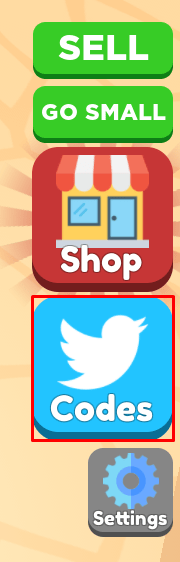
Next, type your code into the Enter Code Here box, and then click REDEEM:

About Grow Up Simulator
Make your character as big as possible in Grow Up Simulator! Using the rattle item found within your inventory, you'll be able to earn some toy points for your character. As you build up your toy points balance, you'll find your character to grow larger and larger, up until your storage container has been completely filled. To empty it, you'll need to exchange your toy points for cash within the spawn area. With your cash, you'll then be able to upgrade your storage, hatch pets, and purchase new and more efficient toys for your character to use!
Codes from this game are case sensitive. They should be typed out exactly as they are shown.
Enter your email below and we'll send you an alert when new codes are released!