Jujutsu Shenanigans: How to Use a Custom Kill Sound
Announce your victory with style!
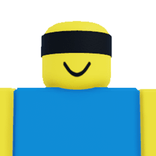
Tell us about your article reading experience.
- No
- Sort of
- Yes
In Jujutsu Shenanigans, kill sounds are sound effects which are played when you kill an opponent. They're a great way to announce your victory when you've successfully taken down an enemy, in addition to showcasing your sweet sense of style. To use a custom kill sound, you'll need to purchase the "Custom Kill Sound" game pass.
How to Purchase and Use Custom Kill Sounds
First, head to the Jujutsu Shenanigans Roblox store found here. Next, click on the Buy button beneath the Custom Kill Sound option:

Next, confirm your purchase by clicking Buy Now:
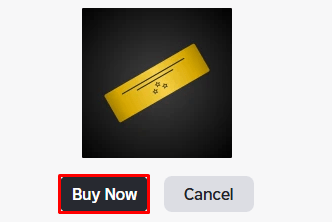
Next, launch the Jujutsu Shenanigans game and click on the settings button at the top of the screen:
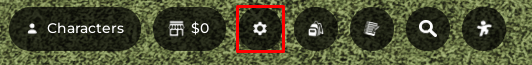
Next, scroll down the settings menu until you reach the Custom Kill Sound section. You'll then need to enter your custom kill sound ID into the box shown below:
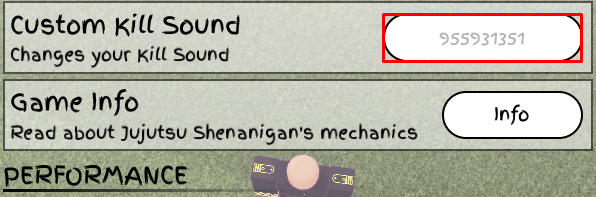
If you're looking for some audio IDs to try out, check out our list here.