Paper Simulator Codes
All current and previous game codes for Paper Simulator on Roblox.

| Code | Description | Status | Works |
|---|---|---|---|
| This code credits your account with Free Gems. | Active | ||
| This code credits your account with 500 Coins. | Active | ||
| This code credits your account with 500 Coins. | Active | ||
| This code credits your account with 150 Gems. | Active | ||
| This code credits your account with 500 Coins. | Active | ||
| This code credits your account with 500 Coins. | Active | ||
| This code credits your account with Bombs. | Active | ||
| This code credits your account with 120 Gems. | Active | ||
| This code credits your account with A Free Mini-Nuke. | Check |
How to Use Codes in Paper Simulator
To redeem codes in Paper Simulator, first press the Shop button on the left side of the screen:

Then, enter your code in the Enter Code box and press the Redeem button:
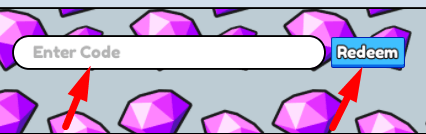
About Paper Simulator
Are you a fan of the mega-popular .io games that took over the world in 2015? Well, Paper Simulator is a Roblox game of a similar style where you have to collect paper airplanes that fall from tall buildings. The more of them you collect the more money you earn.
But, there’s a twist. It’s not as relaxing as just running around and collecting paper airplanes. Each player can claim a territory which they fill with various traps that can prevent you from collecting your planes. So, you have to make sure you avoid these traps at the same time. You may also claim your own territory and protect it with traps. If you’re skilled enough, you can even control the entire map. Also, if you obtain over 40% of the territory on the map, you will be titled “King”.
So, go out there, capture some paper airplanes, sell them for cash, and use that cash to upgrade your pets, backpacks, buy hats and ranks, and have fun!
Codes from this game are case sensitive. They should be typed out exactly as they are shown.
Enter your email below and we'll send you an alert when new codes are released!