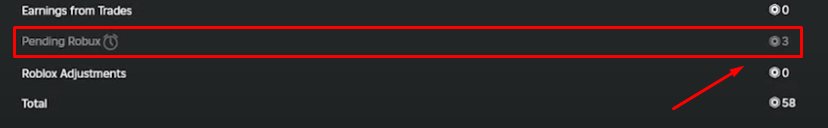PLS DONATE: How to Claim Robux
An easy way to earn some cash!

Tell us about your article reading experience.
- No
- Sort of
- Yes
Pls Donate is a game all about selling your own gamepasses for Robux - but how exactly is Robux transferred from the game into your Roblox account's balance?
Pls Donate automatically transfers any earned Robux straight to your Roblox balance, however the amount is usually subject to a 5 day processing period (which means you'll have to wait 5 days from your sale to see it in your balance). To see if you have any outstanding sales processing, you'll need to head to roblox.com and click on the Robux balance at the top right corner of the screen, and then click My Transactions:
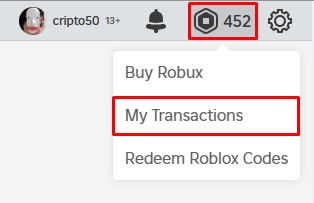
Next, you'll need to look for the Robux value at the end of the Pending Robux row. This will tell you how much you have currently being processed. For example, the amount being processed in the picture below is 3 Robux: