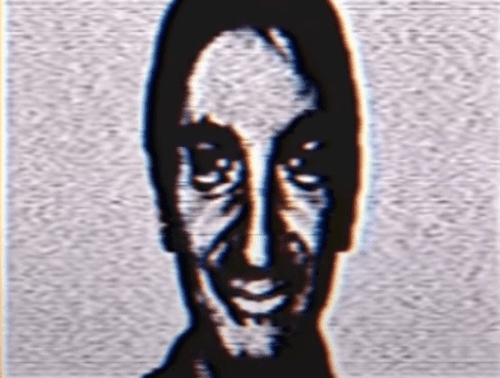Slap Battles: How to Get the Admin Glove
Show your enemies who's boss!

Tell us about your article reading experience.
- No
- Sort of
- Yes
In Slap Battles, the Admin Glove is a badge-required glove that features four different abilities - Anvil, Fling, Invisibility, and Jail. To obtain the Admin Glove, you'll need to earn the CERTIFIED ADMIN badge.
How to Get the CERTIFIED ADMIN to Get the Admin Glove
First, you'll need to own and equip the Recall Glove (check out our guide here on how to obtain it). You'll also need two other players - one with the Glitch Glove equipped, and the other with the Error Glove. Next, you'll all need to enter the regular Slap Battles arena.
Step 1: Teleport to the Retro Obby
Once in the arena, you'll need to get slapped by the Glitch Glove user, and then activate your Recall Glove's ability. Once activated, you'll need to get slapped by the Error Glove user. This will teleport you to the Retro Obby.
Step 2: Complete the Retro Obby
Next, you'll need to complete the first stage of the Retro Obby. Once you've reached the end, you'll need to head through this portal:
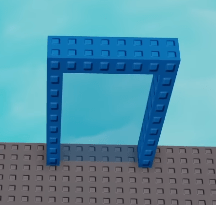
This will teleport you to the second stage of the Retro Obby, which you'll then need to complete. When you reach the end of the obby, you'll find a portal much like the first, however make sure you don't enter through it:
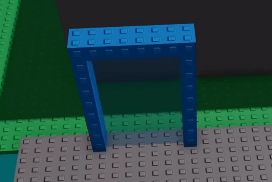
Instead, walk around the portal and head onto the island. Next, head towards this billboard:
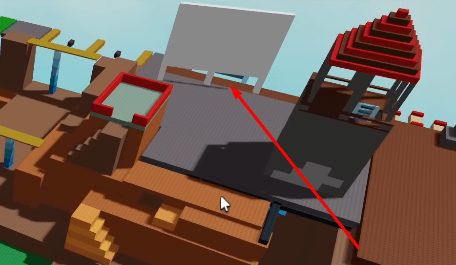
In front of the billboard you'll find this button, which you'll need to left click on:
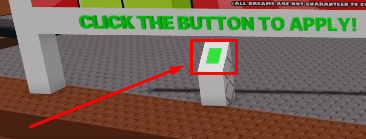
This will teleport you to "The Staff Application" world.
Step 3: Locate and Open the Vent
Once you've teleported to "The Staff Application" world, walk towards this computer desk:
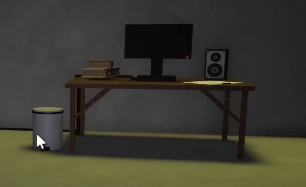
Next, click on this red button to turn on the monitor:
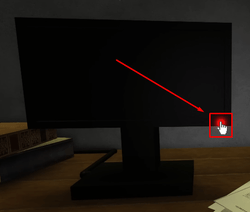
Next, head to the left of the monitor and look for the PC as shown below. Click on the red button like you did with the monitor to turn on the PC:
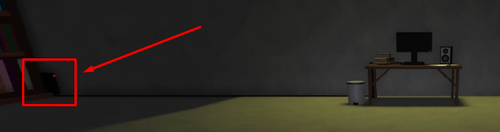
Once the PC has turned on, head back to the monitor and left click on the monitor to disable the camera:

Once the DONE text appears on the computer monitor (indicating the cameras have turned off), you'll then need to look for the screwdriver item. The location it spawns in is random, and it will look like this:
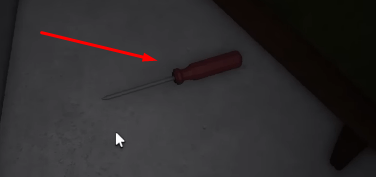
Once you've found the screwdriver, left click on it to collect it. Next, head to this bookshelf:
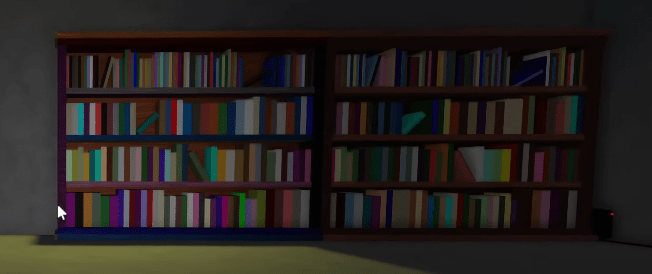
You'll then need to look for a specific book within the bookshelf, which when left clicked on will reveal a secret vent entrance. To find the specific book (which spawns randomly each time), hover your cursor over each book until your cursor changes to look like this:

Once you've found and left clicked on the book, the bookshelf will split open to reveal a vent in the middle. Left click on the vent as shown below to open it, and then head inside:
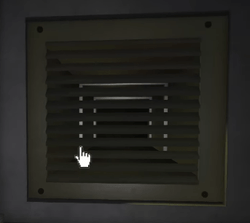
Step 4: Complete the Vent Obby
Once inside the vent, left click on it to close it behind you. Next, follow the vent's path and head up this slope before the walls close in on you:
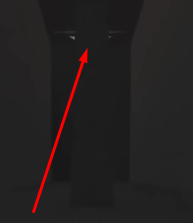
Once you've reached the top of the slope, you'll find another obby that you'll need to complete. At the end of the obby you'll find another vent, which you'll then need to jump inside.
Once you've reached the end of the vent, you'll then be teleported to a padded cell within an insane asylum.
Step 5: Wait in the Asylum
Once you've teleported to the padded cell, you'll be stuck in a room which looks like this:
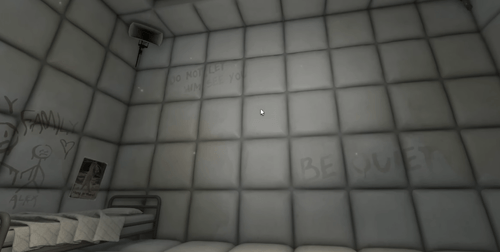
You'll then need to wait in this room (without leaving) for 1 hour. Once the 1 hour mark has been reached, you'll be awarded the CERTIFIED ADMIN badge and the Admin Glove, which is followed by this image appearing on your screen: