Xeno Online II: Sandbox Codes
All current and previous game codes for Xeno Online II: Sandbox on Roblox.

| Code | Description | Status | Works |
|---|---|---|---|
| This code credits your account with 100 Spins. | Active | ||
| This code credits your account with 300 Spins. | Active | ||
| This code credits your account with 500 Spins. | Active | ||
| This code credits your account with 200 Spins. | Active | ||
| This code credits your account with 90 Spins. | Active | ||
| This code credits your account with 150 Spins. | Active | ||
| This code credits your account with 200 Spins. | Active | ||
| This code credits your account with 50 Spins. | Active | ||
| This code credits your account with 40 Spins. | Active | ||
| This code credits your account with 60 Spins. | Active | ||
| This code credits your account with 10 Spins. | Check | ||
| This code credits your account with 20 Spins. | Expired | ||
| This code credits your account with 40 Spins. | Expired | ||
| This code credits your account with 15 Spins. | Expired | ||
| This code credits your account with 30 Spins. | Expired | ||
| This code credits your account with 15 Spins. | Expired | ||
| This code credits your account with 30 Spins. | Expired | ||
| This code credits your account with 100 Spins. | Expired | ||
| This code credits your account with 30 Spins. | Expired | ||
| This code credits your account with 100 Spins. | Expired | ||
| This code credits your account with 20 Spins. | Expired | ||
| This code credits your account with 15 Spins. | Expired | ||
| This code credits your account with 15 Spins. | Expired | ||
| This code credits your account with 5 Spins. | Expired | ||
| This code credits your account with 15 Spins. | Expired | ||
| This code credits your account with 10 Spins. | Expired | ||
| This code credits your account with 20 Spins. | Expired | ||
| This code credits your account with 40 Spins. | Expired | ||
| This code credits your account with 10 Spins. | Expired | ||
| This code credits your account with 20 Spins. | Expired | ||
| This code credits your account with 30 Spins. | Expired | ||
| This code credits your account with 20 Spins. | Expired | ||
| This code credits your account with 5 Spins. | Expired | ||
| This code credits your account with 15 Spins. | Expired | ||
| This code credits your account with 10k Zenis. | Expired | ||
| This code credits your account with 3 Spins. | Expired | ||
| This code credits your account with 2 Spins. | Expired | ||
| This code credits your account with 5 Spins. | Expired | ||
| This code credits your account with 3 Race Rerolls. | Expired | ||
| This code credits your account with 50 Spins. | Expired | ||
| This code credits your account with 20 Spins. | Expired | ||
| This code credits your account with 30 Spins. | Expired | ||
| This code credits your account with 50 Spins. | Expired | ||
| This code credits your account with 25 Spins. | Expired | ||
| This code credits your account with 30 Spins. | Expired | ||
| This code credits your account with 30 Spins. | Expired | ||
| This code credits your account with 90 Spins. | Expired | ||
| This code credits your account with 1,000 Spins. | Expired | ||
| This code credits your account with 150 Spins. | Expired | ||
| This code credits your account with 90 Spins. | Expired | ||
| This code credits your account with 85 Spins. | Expired | ||
| This code credits your account with 75 Spins. | Expired | ||
| This code credits your account with 90 Spins. | Expired | ||
| This code credits your account with 100 Spins. | Expired | ||
| This code credits your account with 500 Spins. | Expired | ||
| This code credits your account with 75 Spins. | Expired | ||
| This code credits your account with 500 Spins. | Expired |
How to Use Codes in Xeno Online II: Sandbox
To use codes in Xeno Online II: Sandbox, first head to the main menu screen, and then click on the Reroll menu button:
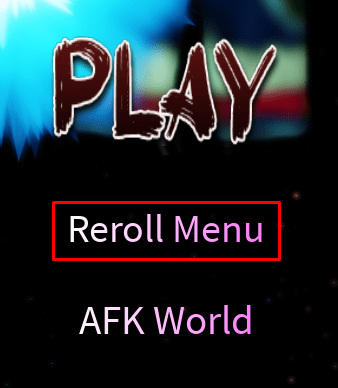
Next, look for the CODE box at the bottom left corner of the screen. Then, type your code into the blank box beneath CODE:, and press the Enter key:
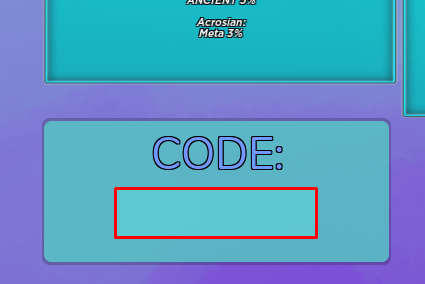
About Xeno Online II: Sandbox
With a range of different species and traits to customise your character with, Xeno Online II: Sandbox is an exciting and personalized anime experience where you'll need to overcome a range of different enemies. First, before heading out on your first adventure, you'll need to select your species and traits. Whether you become an Acrosian with Saiyan powers, or even a Bio-Android with Royal powers, you'll be sure to find a character loadout that suits your playstyle perfectly.
From here, you'll be free to explore the open-world environment that awaits, as well as the various quests and hostile enemies it offers. To improve your character's chosen traits, you'll need to engage in battles and test out your different abilities. As you continue to complete quests and eliminate enemies, you'll improve your character's stats, XP levels, as well as stamina!
Codes from this game are case sensitive. They should be typed out exactly as they are shown.
Enter your email below and we'll send you an alert when new codes are released!