How to Whisper in ROBLOX
Keeping your important messages secret safe.
Tell us about your article reading experience.
- No
- Sort of
- Yes
Have you got an important message to send to someone, but don't want to announce it to the entire lobby? Using the Roblox whisper command will help conceal any information you don't want displayed to other players, and send a message to only the person you specify. Whether it be a hidden location, secret message, or simply just a private greeting, the whisper command has got you covered.
To whisper your message, first head over to the chat box in-game, normally at the top left corner of the screen:
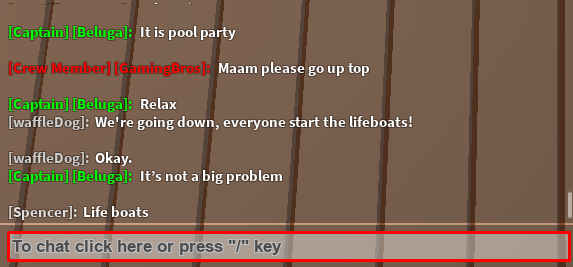
You'll then want to type /w into the chat box, followed by the name of the player you want to whisper to, and the message you want to whisper. For example, to whisper the message "Hello there" to the player cripto50, you'll need to type /w cripto50 Hello there:
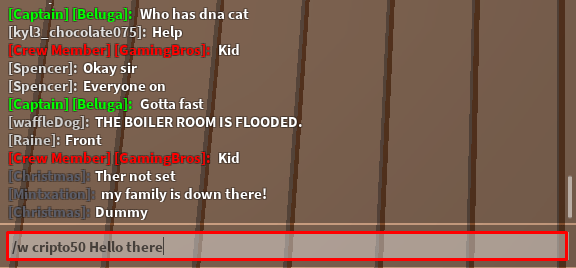
Next, all you'll need to do is press the Enter key to send!