How to Play Roblox Without Downloading It
A new way to play!
Tell us about your article reading experience.
- No
- Sort of
- Yes
Sometimes downloading Roblox can be a bit of a hassle. Lack of storage space, slow download speeds, and various errors can make the game difficult to play. However, most Roblox fans don't know there are other ways to play the game, without downloading Roblox whatsoever!
This is especially useful if you're on a computer at somewhere like a library, school or internet café that doesn't let you download Roblox, but allows you to play in your web browser.
How to Play Roblox Without Downloading It (Free)
First, you'll need to head to a website called Easyfun. Next, you'll need to create an account. To do so, click on the profile icon at the top right corner of the screen:
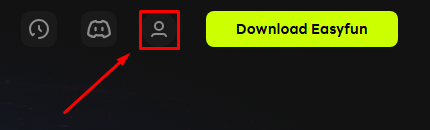
Next, click on the Sign up button:
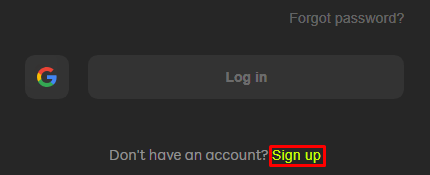
Next, enter your sign up details and then click on the Sign up button when finished.
Once signed in, search for Roblox in the search bar at the top of the screen. You'll then need to click on the Play button next to the Roblox search result:
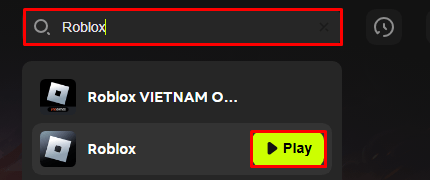
You'll then be placed in a queue, as indicated by the message below:
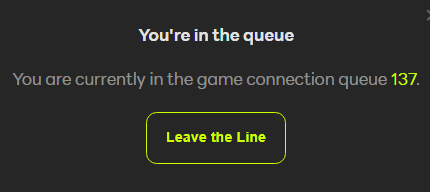
When the queue number hits 0, you'll then be able to play Roblox without downloading it!
How to Play Roblox Without Downloading It (Paid)
First, you'll need to head to a website called now.gg. Next, you'll need to create an account. To do so, click on the profile icon at the top right corner of the screen:
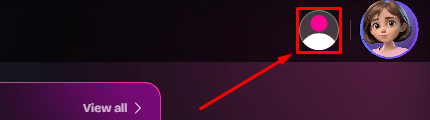
Next, click on the Sign in button:
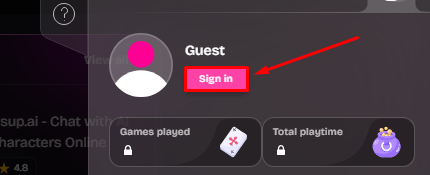
Next, you'll need to follow the sign up process to create an account. Once created, search for Roblox using the search bar at the top left corner of the website. Next, click on the Roblox option:
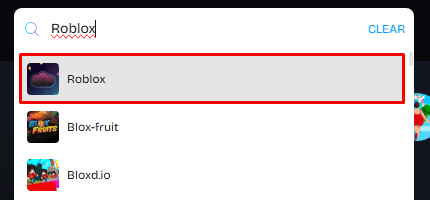
Next, click on the Play in browser button:
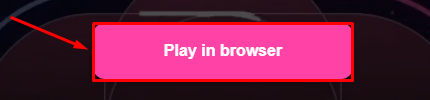
Next, you'll need to choose for how long you'd like to play. Below are the costs for daily, weekly and monthly play passes:
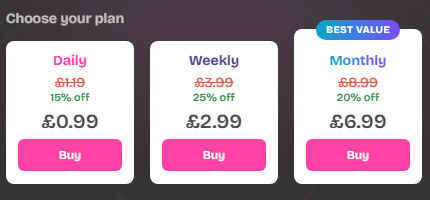
After selecting and paying for how long you'd like to play, you'll then be able to play Roblox without downloading it!