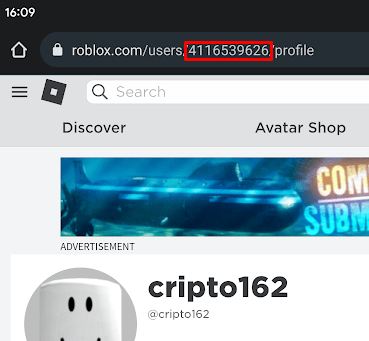How to Find Your Roblox Player ID
Help Others Find Your Profile!
Tell us about your article reading experience.
- No
- Sort of
- Yes
In addition to your username, your Roblox account can also be identified using your Roblox player ID. Created by a randomly generated assortment of numbers, your player ID is a useful tool that can help other players find your account when your username isn't quite enough. Your player ID is also unique to your account and cannot be changed: this means that even if you change your Roblox username, your player ID remains the same!
How to Find Your Roblox Player ID on Desktop
To find your Roblox player ID on desktop, you'll first need to be logged into your account. Next, head to the home page, and then click your username in the top left corner of the screen:
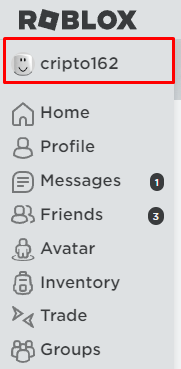
Once you've reached your profile page, head over to the URL at the top of the screen. The selection of numbers found after /users/ in the URL is your Roblox player ID. For example, cripto162's player ID would be 4116539626:
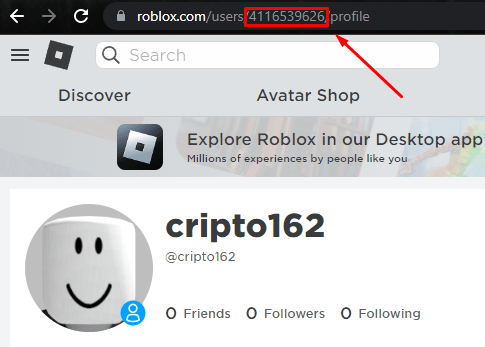
How to Find Your Roblox Player ID on Mobile
Although Roblox's official app currently doesn't have a way to find your Roblox player ID, there is another way to find your ID using a mobile device. To do so, you'll first need to head over to your mobile device's web browser. Once there, type roblox.com into the search bar, and press your device's search button:
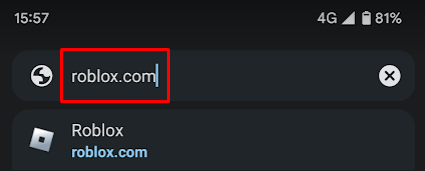
Next, click on the Continue in browser button at the bottom of the page:
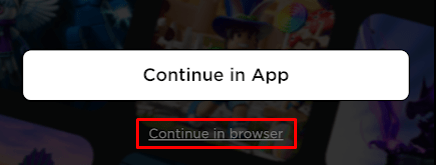
Next, once you've logged into your account, click on your profile icon at the top of the home page:
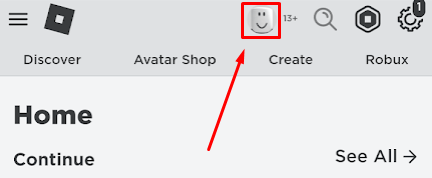
Once you've reached your profile page, head over to the URL at the top of the screen. The selection of numbers found after /users/ in the URL is your Roblox player ID. For example, cripto162's player ID would be 4116539626: