How to Throw Knives in Murder Mystery 2
Prevent even more players from escaping!
Tell us about your article reading experience.
- No
- Sort of
- Yes
One of Roblox's most iconic experiences, Murder Mystery 2, is a game where a hidden murderer must take down unsuspecting civilians whilst evading capture by the sheriff. If you've ever played the game before, you may have noticed that in addition to short range eliminations, the murderer also has the ability to throw knives to take down other players. When selected to become the murderer however, it's not immediately obvious on how to do this. This guide will take you through the simple steps on how to throw your first knife, so you can get back to taking down players in no time!
How to Throw Knives in Murder Mystery 2 on Desktop
To throw knives on desktop, first equip the knife item when in-game. This can be done through either pressing the 1 key, or by clicking the knife icon at the bottom of your screen:
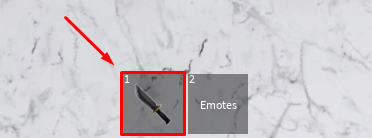
Next, once you've equipped your knife, aim your cursor where you want to throw the knife. Next, press either the E or LSHIFT key to throw the knife!
How to Throw Knives in Murder Mystery 2 on Mobile
To throw knives on mobile, first equip the knife item when in-game. This can be done through tapping the knife icon at the bottom of your screen:
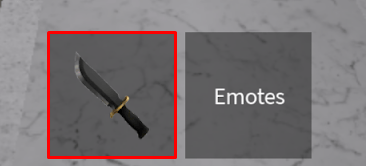
Next, you'll need to find the player you want to kill. Once located, tap the Throw button at the right side of your screen:
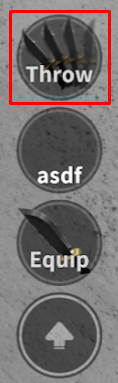
Next, select the player that you want to kill. This can be done by tapping the green target icon placed on nearby players, as shown below:

Once tapped, your desired player will be successfully eliminated!