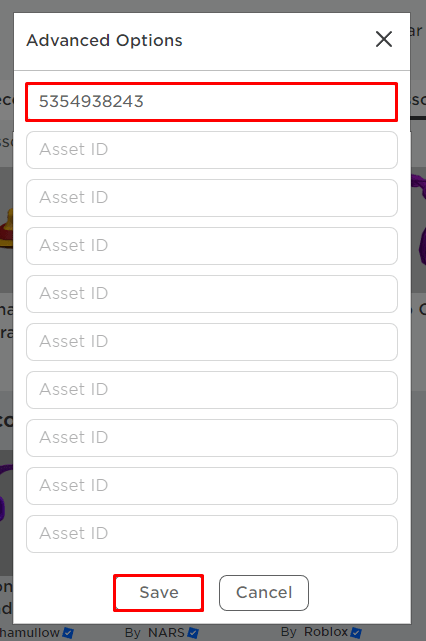How to Wear More Than Three Hats at Once on Roblox
Truly show off your swag.
Tell us about your article reading experience.
- No
- Sort of
- Yes
Hats in Roblox are a way to show off your sweet sense of style, and to show other players just how long you've been playing the game. However, the three hat limit within the avatar editor has proven problematic when it comes to showcasing different inventory items. This guide will show you how to bypass the hat limit to truly express yourself with your Roblox character!
To equip an extra hat, you'll first need to find its Roblox catalog ID. To do this, head over to your Avatar Editor, which can be done by clicking the Avatar button at the left side of your Roblox page:
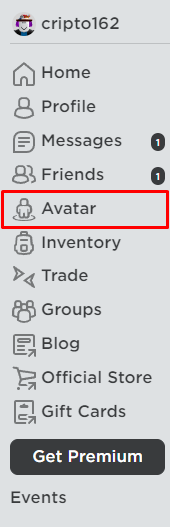
Next, click on the hat's name that you want to equip, found below its image in your inventory:
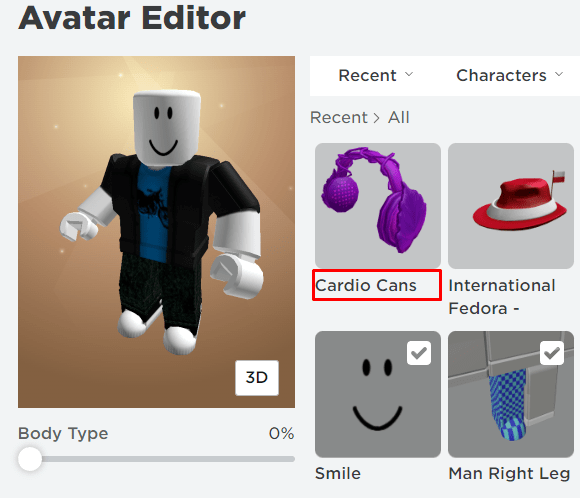
Next, head to the URL at the top of the page. Then, copy the number found after Catalog in the URL (this is its Roblox catalog ID).
For example, the number you'd need to copy for the for the Cardio Cans item is 5354938243, as shown below:
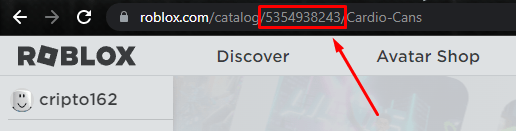
Once you've copied this number, head back to the Avatar Editor. Then, hover your mouse over the Accessories tab and click on the Head button:

Next, click on the Advanced button, found below all of your head accessories:

Next, paste the ID you copied from the URL into one of the Asset ID boxes. Once pasted, click the Save button at the bottom of the input box. For example, pasting and saving 5354938243 will equip the Cardio Cans item. Your character will now be able to wear more than three hats!