Blade Ball: How to Get Tokens
Looking to purchase some rarer items?

Tell us about your article reading experience.
- No
- Sort of
- Yes
In Blade Ball, Tokens are a currency used for purchasing items in the Trade Plaza. Currently, there are only two methods of obtaining Tokens:
- Through selling items at the Trade Plaza
- Through purchasing them with Robux
How to Access the Trade Plaza
First, head to the main lobby, and walk over to the SERVER SELECTION portal:

Next, click on the Trade Plaza option at the right side of the screen:

How to Get Tokens
How to Purchase Tokens
First, head to the Trade Plaza, and click on the green plus icon at the left side of the screen:
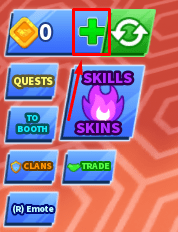
Next, select the amount of Tokens you'd like to purchase. For example, if you wanted to purchase 50 Tokens, you'd click here:

Next, confirm your purchase by click in the 50 Robux button:
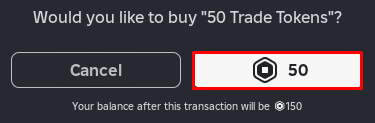
How to Sell Items
To sell items for Tokens, head to the Trade Plaza, and look for an empty market stall. Next, walk up to the stall, and press the E key to claim it:
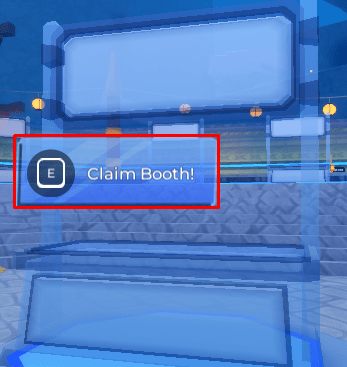
Next, click on the Create Listing button above your stall:
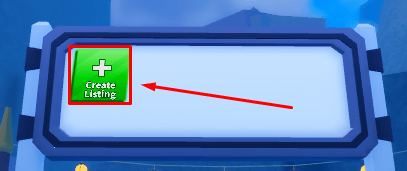
Next, click on the Create Listing button:
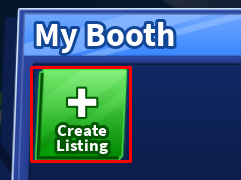
Next, select the item you want to sell. For example, if you wanted to sell the Massive Lollipop item, you'd click here:
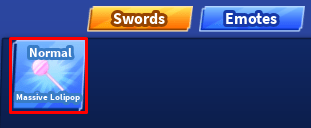
Next, type the price you want to sell it for in the Price Here box, and then click Sell:
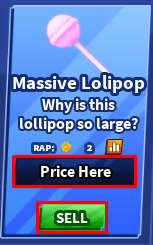
If you're unsure on what price to sell your item for, check out our Blade Ball Trading Value List here.